Stop What You're Doing And Integrate Your CPQ & ERP Systems Today
By Nathan Spiwak, AllCloud
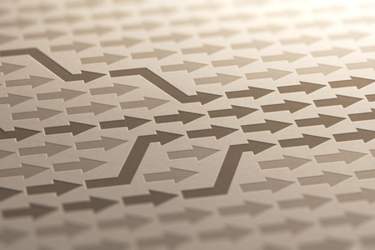
What if you could save time, reduce errors, and improve visibility and collaboration all at once for your business? It seems like a no-brainer, right? So how do you do it? If your business uses both CPQ and ERP systems and you haven’t integrated the two, these benefits are well within reach.
Here’s a look at everything you need to know about why integrating these two systems makes such a big difference, common use cases for doing so and pitfalls to avoid.
At the simplest level, integrating your CPQ and ERP systems brings together front and back of house processes seamlessly. Front of house processes like managing sales, pipeline and quotes get handled through your CPQ system, while back of house processes like managing inventory, production, fulfillment, and invoicing get managed through your ERP system.
Despite the separation of these processes, each side requires data from the other to operate effectively. For example, your sales team needs visibility into inventory levels and fulfillment status to do their jobs effectively, while your ERP system needs information about sales, pipeline, and quotes to properly manage inventory, fulfill orders, and invoice customers. As a result, you need to bring data back and forth between your CPQ and ERP systems.
Without integration between CPQ and ERP systems, most organizations rely on manual processes to move this data. However, manual updates create room for human error, are time-consuming, and usually only bring data from the CPQ system to the ERP system, which creates a blind spot for sales reps who need to manage the full customer life cycle.
In contrast, integrating these systems automates the movement of data back and forth to eliminate human error, speeds up the process, and shares data bidirectionally to increase visibility for both sides.
How It Works: Under The Hood Of A CPQ & ERP Integration
To best understand how a CPQ/ERP integration functions, let’s look at the Quote-to-Cash process, which spans the full life cycle from lead to invoice.
Most of this process lives directly in the CRM system (Leads, Opportunities, Quotes, etc.), which houses CPQ processes, but the last few steps (Production/Fulfillment and Invoices) are often managed in an ERP. With integration between the two systems, once an opportunity is closed-won in the CRM system, it automatically gets pushed to the ERP system for fulfillment and invoicing. In return, the CRM automatically gets updated with the status and invoice information as it changes in the ERP system.
With this type of integration, if a sales rep needs to know what’s going on with a certain sale, they can simply look in the CRM and see all the details they need — without having to log in to a different system or reach out to another team to get an update.
Common Use Cases For A CPQ & ERP Integration
The Quote-to-Cash example outlined above is only one of many use cases for integrating your CPQ and ERP systems.
Consider the case of Bevolo Lighting, a company that makes high-quality, hand-crafted artisan lanterns. Bevolo manages its sales in Salesforce and then pushes information to its ERP to handle production and shipping. Integrating the two solutions resulted in enormous time savings and improved accuracy for every quote, which made connecting the two systems a decision that easily pays for itself.
Meanwhile, ASC Profiles, a leading manufacturer of steel roof and wall products, has an even tighter integration between their CPQ (Salesforce) and ERP (SAP) systems. Its products, pricing, and configuration rules are available in real-time between the two systems, which always allows the front and back of house teams to work from the same playbook. This alignment has resulted in better visibility and stronger collaboration, both of which make for more seamless customer experience.
2 Pitfalls To Avoid When Integrating CPQ & ERP Systems
For all the benefits that integrating your CPQ and ERP systems can provide, two key pitfalls are all too common. The biggest traps organizations fall into that limit the benefits are:
- Not clearly defining the rules up-front. You must clearly define which system is the “system of record” for each type of data. Are Accounts and Contacts first created in the CRM and then pushed to the ERP or the other way around? What about product SKUs and pricing? These often originate from the ERP and then sync to the CRM for use by sales reps. When integrating the two systems, it’s critical to make sure your design is well-defined, aligned with best practices, and works for your company.
- Building it yourself. Some companies think, “I have smart, technical people on staff. How hard can it be?” But there are best practices that you need to follow to ensure a smoother project, build a more stable connection, and allow for future growth. Many times, organizations that attempt an internal build end up bringing in an expert partner to fix what their team built because they realize the integration isn’t fully baked. As a result, you can save time and resources in the long run by working with a partner from the start.
Are You Ready To Realize The Benefits Of A CPQ & ERP Integration?
When done correctly, integrating your CPQ and ERP systems can deliver key benefits around:
- Time savings: First, the integration can result in time savings for employees since they no longer must do duplicate and/or manual work. Second, it can result in calendar time savings between sales being completed and fulfillment starting by eliminating the data transfer step. Together, these savings help get customers their purchases faster and free up employees to work on the next sale.
- Reduced human error: CPQ has a ton of great features to make sure that what the salesperson sells is something your company can and wants to deliver. However, adding another person in the mix after the sale to manually enter the data again in the ERP can change correct orders into incorrect orders, which costs time and money.
- Full 360-degree view of customers: If your sales reps cannot easily see where their customers’ orders are in the fulfillment process or if they have paid or have outstanding invoices, do they have a complete view? Integrating ERP closes this gap.
- Improved alignment across teams and systems: Selling a new product? Updating the price list? It’s all too common for one system to change and the other one to be left behind. Integration ensures that everyone is working from the same information to improve alignment and deliver better results, faster.
About The Author
Nathan Spiwak is CPQ Practice Director at AllCloud.
