Considering Cloning? Combat Data Bloat With File Transfers Instead.
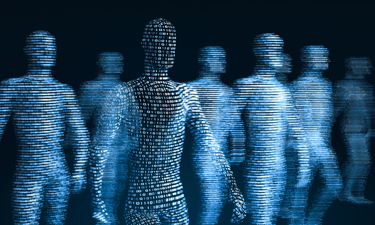
If you own a computer that seems to have slowed to a crawl, you may be thinking about replacing it. But what about all the files on your old dinosaur? You may be thinking about transferring them to an external hard drive, a time-consuming and tedious process, or you may have heard of the far simpler process known as “cloning.”
Cloning is the act of creating a direct, one-to-one copy of a hard drive. Like the term suggests, cloning a computer will leave you with an identical copy of all the particular apps, files and settings on the device, which a user can then install onto a new one or keep as a backup in case something disastrous happens to the original.
Cloning is a pretty simple procedure and there are a lot of free tools to help you do it. But one problem it won’t help you solve is data bloat. Bloat is unwanted data that slows down a computer. This unwanted data can come in all types of different forms. It could be music, photos, games and apps, spreadsheets or text documents. One specific type of bloat, known as “software bloat,” occurs from successive updates to a computer program as they’re layered over one another time after time.
Get unlimited access to:
Enter your credentials below to log in. Not yet a member of VAR Insights? Subscribe today.
